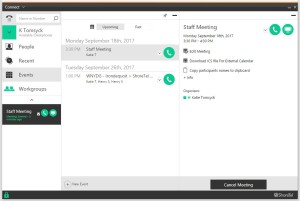Stacy’s Tip of the Week 9.18.17 ShoreTel Connect Client: Events
If your organization uses Microsoft Exchange and Outlook and your credentials have been synced with Connect Client you may see Events notification appear in the Dashboard.
These notify you of meetings that are about to begin, that are listed in Connect Client Events and provide dial in and join meeting buttons for you to join the meeting from the Connect Client Dashboard.
Note that you may also see a third button for video, this is only available if you have been enabled from multipoint video. For more information contact your phone system administrator.
The Events panel displays your Microsoft Exchange calendar meetings filtering separately by upcoming and past events.
Clicking on an Event, opens the individual event panel and displays additional meeting information including location, recurrence and participants.
As in the Event notification, you may see dial in and join meeting buttons. These buttons automatically dial you into the events conference bridge and allow you to attend the meeting screen share in the connect client itself if conferencing information has been provided.
Wow! That was simple! Thank you for reading Stacy’s Tip of the Week!
Have a Great Week!
You can save and download this Tip of the Week by clicking here:
SHORETEL TIP OF THE WEEK! Events
SERVICE CONTACT METHODS:
Portal: http://republic.aureliusvs.com
Email: pg@aureliusvs.com
Text: 480-442-0704
Call: 480-568-8940