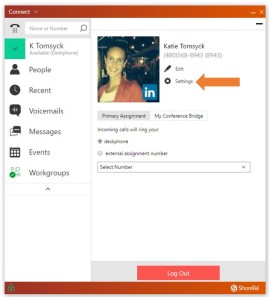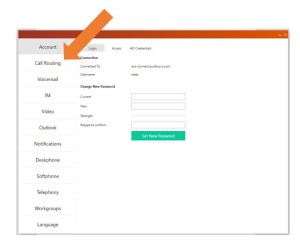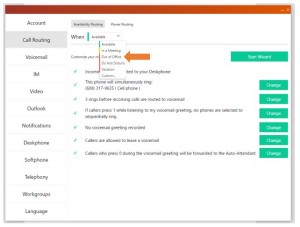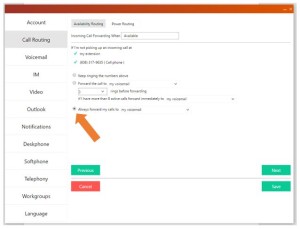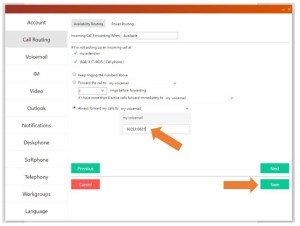Stacy’s Tip of the Week 10.2.17 ShoreTel Connect Client: Call Routing Scenario
If you are going to be traveling for work and need to program inbound call routing for the Out of Office availability state you do not have ShoreTel Connect Mobility service and you want calls forwarded to ring your cell phone only, no where else. This is quite easily accomplished using call routing.
First in the profile panel click settings or preferences whichever appears under Edit
In the separate window click the call routing tab, select out of office in the drop down menu in the availability routing tab
Click the change button corresponding to the step ‘3 rings before incoming calls are routed to voicemail’
We need to forward all calls to our cell phone. To do this check the bubble for ‘Always forward my calls to’
In the drop down menu enter the cell phone number you want the calls to ring to
Click save
Once we change our availability state to Out of Office now all incoming calls to our ShoreTel extension will automatically be forwarded to our cell phone without ringing our desk phone and disturbing our work neighbors
In addition inbound calls will also by pass any simultaneous ring and find me programming we previously had in place
As you can see call routing can be tailored to suit many specific needs!!
Wow! That was simple! Thank you for reading Stacy’s Tip of the Week!
Have a Great Week!
You can save and download this Tip of the Week by clicking here:
SHORETEL TIP OF THE WEEK! Call Routing Scenario
SERVICE CONTACT METHODS:
Portal: http://republic.aureliusvs.com
Email: pg@aureliusvs.com
Text: 480-442-0704
Call: 480-568-8940