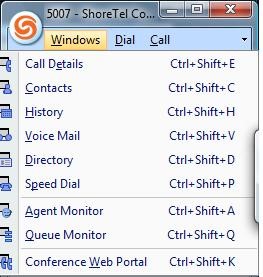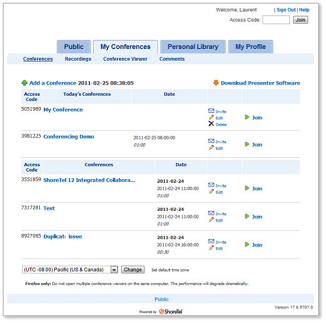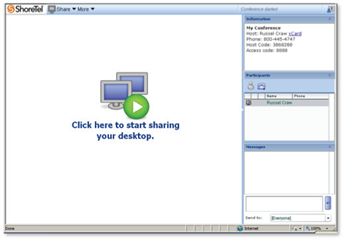Stacy’s Tip of the Week 9.2.16 ShoreTel: Audio/Video Conferencing
Stumped Stacy to Tim the Tech:
Dear Tim the Tech,
I have noticed some buttons on my Communicator Application and a few of them are for voice and video conferencing. How can I utilize these features and conduct conference calls
Tim the Tech:
Dear Stumped Stacy,
There are many benefits to conducting conference calls through Communicator. The feature allows real time collaboration and makes conferencing universally accessible, beyond traditional users (such as sales), to include even those who have only occasional need for it. Dial-in conferencing enhances collaboration across the entire organization.
To create a conference, in your ShoreTel Communicator menu select, “Windows” then “Conference Web Portal”.
Now you can create a conference simply by clicking on the “add a conference” button and filling out a very short form where you can name your conference and pick your participant code.
You can also start an instant conference when you are on the phone by clicking on the “start instant conference” icon on your ShoreTel Communicator.
Zero touch web conferencing
Whether you are a PC or a Mac user, ShoreTel’s brilliantly simple Web Conferencing enables you to share your desktop to collaborate on documents with your team. So you can, for example, conduct a sales presentation to prospective customers or simply use the interface to manage any audio conference. Participation for attendees is simplified, as well: with a simple click on web link – and no download – attendees can see the shared desktop within seconds.
Wow! That was simple! Thank you for reading Stacy’s Tip of the Week!
Have a Great Weekend!
You can save and download this Tip of the Week by clicking here:
SHORETEL TIP OF THE WEEK! ConferenceAudio_Video
SERVICE CONTACT METHODS:
Portal: http://republic.aureliusvs.com Email: pg@aureliusvs.com
Text: 480-442-0704 Call: 480-568-8940