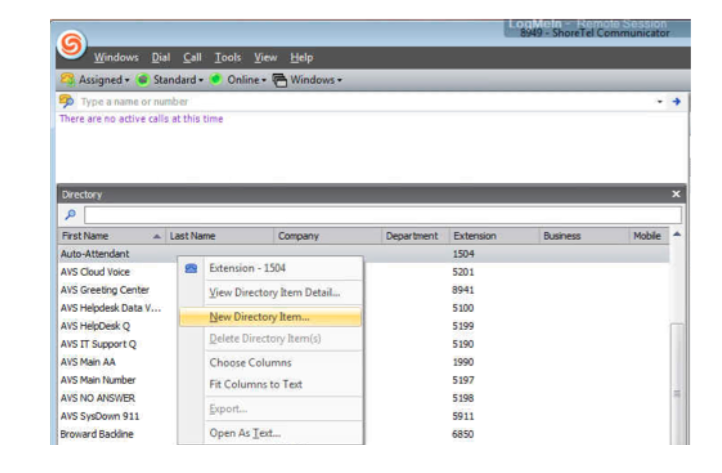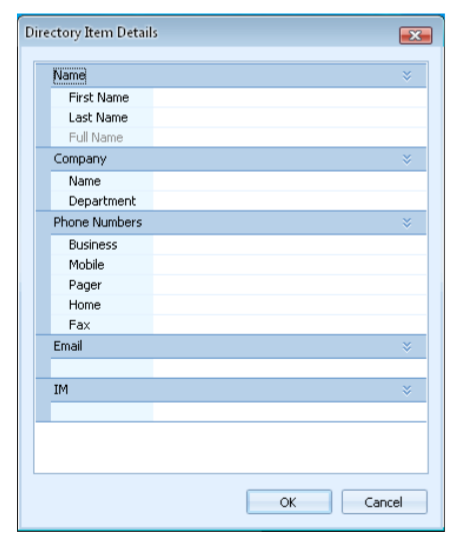Stacy’s Tip of the Week 8.5.16 ShoreTel: Personalize Your Directory
This ShoreTel Communicator app is great. I absolutely love the functionality of it. I only have one complaint, I learned how to program my speed dials last week but I really need to learn how to add contacts to my Communicator Directory!
Note: ShoreTel Communicator is necessary for this tip
You can add your own personal directory item in your ShoreTel Communicator and it will be accessible through your directory button on your ShoreTel phone. This personal directory item will not show up in anybody else’s directory button. Just add the personal directory item to your ShoreTel Communicator by right clicking in the directory tab, and selecting “New Directory Item.” Fill in the contact details, click “OK” and now when you press the Directory button on your ShoreTel phone, you will be able to view and dial any of the personal contacts you added to your Communicator.
From the Directory tab, right click and select, “New Directory Item”.
Fill in the contact details and click, “OK”.
That’s all there is to it! You can now view your personal directory item(s) on your ShoreTel phone by pressing the Directory button.
Thank you for reading your ShoreTel Tip! Have a Great Week!
You can save and download this Tip of the Week by clicking here: