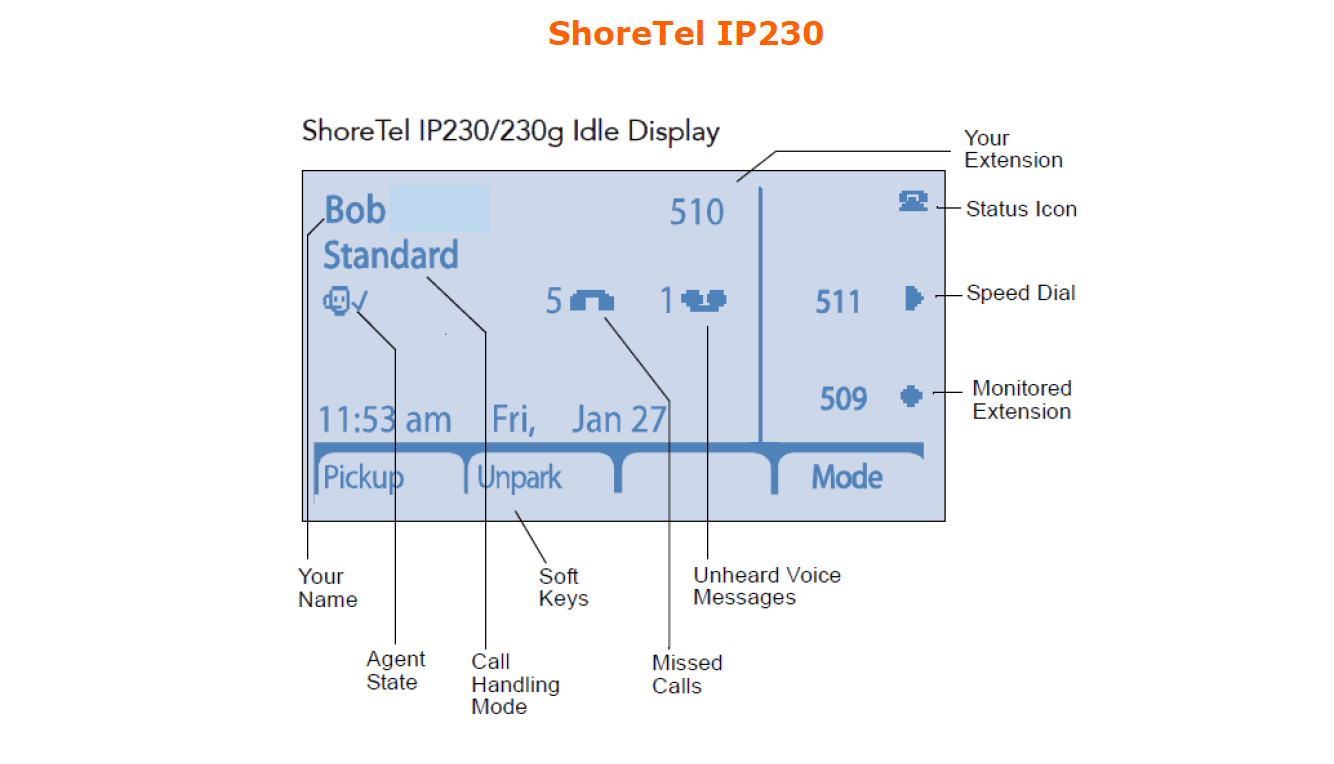Stacy’s Tip of the Week 6.17.16 ShoreTel: Display Area
Display Area:
OMG…I missed calls. Geez…no one left me a voice message. Should I call them back? There is so much important information that the ShoreTel phones displays, I’m sure glad I can see who’s calling me. Let me show you what the Display Area means.
Adjusting Display Contrast
To adjust the contrast of your display, press and hold Mute button while repeatedly pressing up/down toggle button (located to the left of the telephone display) to add more or less contrast.
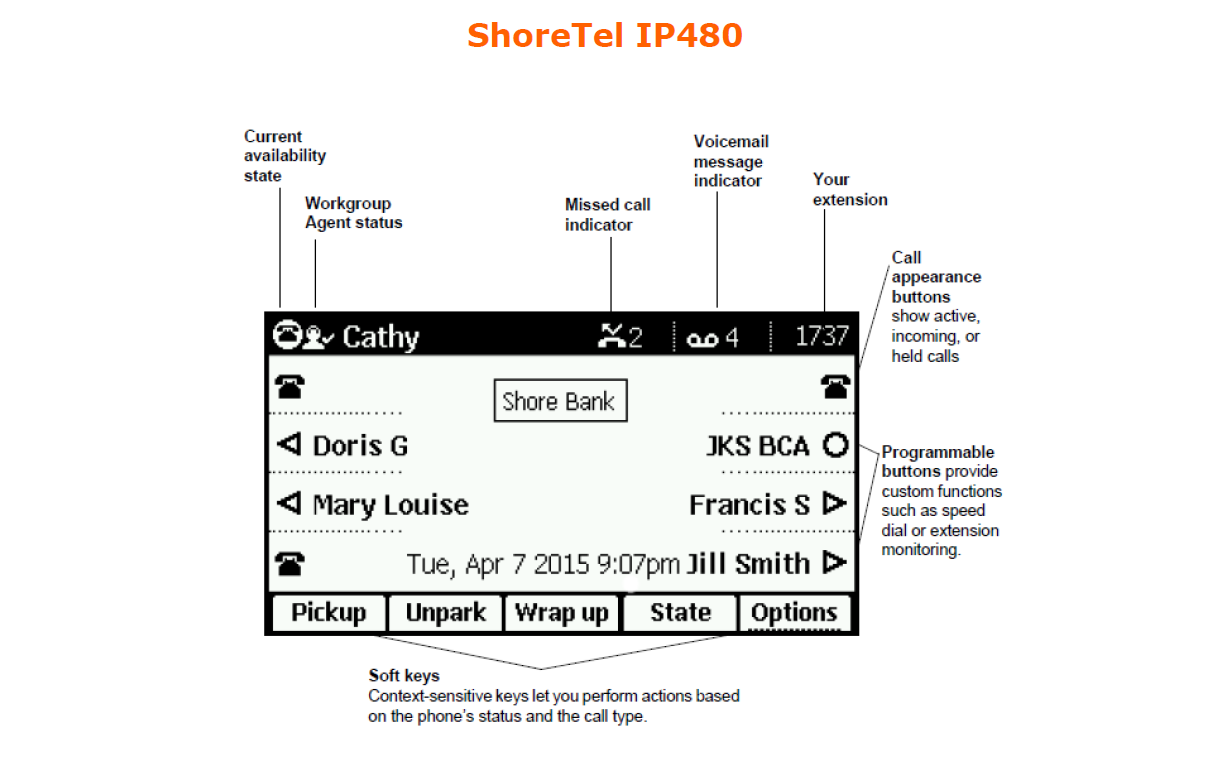
Backlight Operation
The phone is automatically set up to save power. The backlight on your phone’s screen dims after a certain amount of time if the phone is not in use. The length of time before the backlight dims is determined and can be configured by your ShoreTel Connect administrator.
At any time, if you press a button on the phone or the phone receives an incoming call, the phone screen returns to full brightness.
Adjusting Display Contrast
1. With the phone on hook, press and hold the mute button .
The LED should not light and you shouldn’t hear any tones; if this isn’t the case, lift and replace the handset.
2. Press the up or down key on the navigation pad to increase or decrease contrast.
Reducing Glare on the Phone’s Screen
To reduce glare on your phone’s display screen, you can adjust the tilt angle of the stand on the back
of your phone.
o Remove the stand by firmly grasping the base. Pull the stand from the base till it unhooks.
o Rotate the base 180 degrees and seat the stand firmly in the hooks of the base.
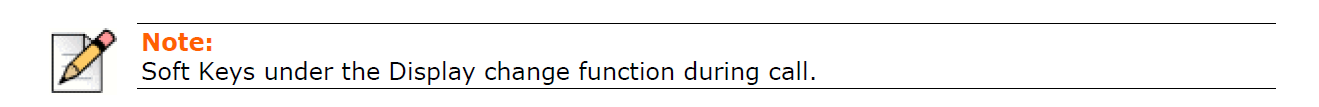
Thank you for reading your ShoreTel Tip. Have a great week!
You can save and download this tip of the week by clicking here: SHORETEL TIP OF THE WEEK! Display