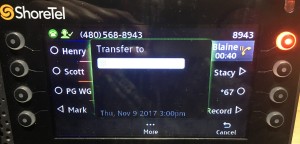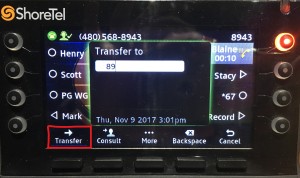Stacy’s Tip of the Week 11.6.17 ShoreTel Connect Client: Transfer
To transfer a call, press the transfer function button while on a call, the call will go on hold and the screen will prompt you for another user’s extension or an external phone number.
Once you add another user’s extension or an external number you will have the option to transfer or consult with the corresponding soft keys.
To transfer the call directly to the other party, select the transfer soft key. This will send the caller directly to the recipient and the call will no longer be on your phone.
This is sometimes referred to as a blind transfer.
However, if you would like to consult with the person you are transferring to prior to sending the call over select the consult soft key instead this leaves the original call on hold and calls the new party on the available line allowing you to speak with them first.
Once you have consulted simply press the yes soft key to then transfer the call from your phone to the other party.
If you don’t make a selection consult transfer will be selected by default after several seconds of entering the number.
Wow! That was simple! Thank you for reading Stacy’s Tip of the Week!
Have a Great Week!
You can save and download this Tip of the Week by clicking here:
SHORETEL TIP OF THE WEEK! Transfer
SERVICE CONTACT METHODS:
Portal: http://republic.aureliusvs.com
Email: pg@aureliusvs.com
Text: 480-442-0704
Call: 480-568-8940