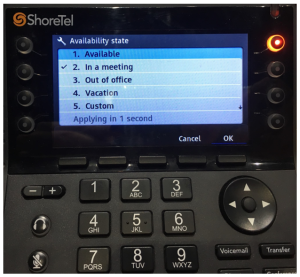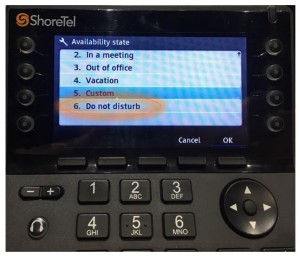Stacy’s Tip of the Week 2.5.18 ShoreTel Connect Client: Availability State
Your availability state is the state that your extension is currently set to. It announces to your colleagues your current availability and each state can be configured with individual inbound call routing rules.
For instance, you may want all calls forwarded to your voicemail box when you are set to the ‘In a Meeting’ availability state but you may want a colleague handling calls while you are set to ‘Vacation’.
ShoreTel phones allow you to choose for a set of six availability states through a soft key labeled ‘State’.
To find ‘Do Not Disturb’ you have to scroll down on the phone screen to see it. Your administrator must enable the option to change your availability state.
Wow! That was simple! Thank you for reading Stacy’s Tip of the Week!
Have a Great Week!
You can save and download this Tip of the Week by clicking here:
SHORETEL TIP OF THE WEEK! Availability State
SERVICE CONTACT METHODS:
Portal: http://republic.aureliusvs.com
Email: pg@aureliusvs.com
Text: 480-442-0704
Call: 480-568-8940